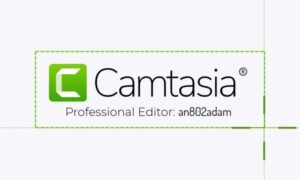Mastering Video Editing
In today’s digital-first landscape, Mastering Video Editing is no longer just a skill reserved for filmmakers—it has become essential for marketers, influencers, educators, entrepreneurs, and anyone looking to communicate through visuals. With the explosion of video content on platforms like YouTube, Instagram, and TikTok, the demand for high-quality, well-edited videos is at an all-time high. In this post, we’ll explore the importance of video editing and dive deep into some of the best professional video editing software available in 2025.
Why Video Editing Is So Important
Whether it’s a promotional video, a vlog, a documentary, or a short film, the way your video is edited can make or break its impact. Here’s why Mastering Video Editing matters more than ever:
1. Effective Storytelling
Video editing is what shapes the raw footage into a coherent narrative. It helps in setting the tone, pacing, and emotional impact. You might have the best footage, but without editing, it may lack clarity and flow.
2. Professionalism
In an age where attention spans are short, viewers expect polished content. Good editing removes unnecessary parts, adds transitions, incorporates effects, and creates a seamless flow that keeps the audience engaged.
3. Brand Identity
Through visual consistency, colors, typography, and animations, video editing helps reinforce brand identity. Mastering Video Editing allows creators to express brand aesthetics in a compelling way.
4. Audience Retention
Well-edited videos keep viewers watching longer. Elements like engaging intros, music, callouts, subtitles, and fast-paced cuts help retain viewers and reduce drop-off rates.
5. Versatility Across Platforms
Different platforms have different content requirements. A great editor knows how to optimize one video for multiple formats—whether it’s a YouTube horizontal video, a vertical Instagram Reel, or a square Facebook ad.
Key Features to Look for in Video Editing Software
When it comes to Mastering Video Editing, choosing the right software is half the battle. Here are some features to look out for:
- Multi-layer editing for combining video, audio, text, and graphics
- Color grading and correction tools for professional visuals
- Audio editing features for clean sound
- Support for various file formats and resolutions
- Built-in transitions and effects
- Export options optimized for different platforms
Top Professional Video Editing Software in 2025
Let’s dive into some of the best professional video editing software that can help you in Mastering Video Editing:
1. Adobe Premiere Pro
Website: https://www.adobe.com/products/premiere.html
Adobe Premiere Pro continues to dominate the video editing world in 2025. With seamless integration with Adobe After Effects, Photoshop, and Audition, it’s perfect for professionals who need complete control over their editing process.
Highlights:
- Advanced timeline editing
- VR editing tools
- Auto-reframe for social media
- Industry-standard color grading tools

2. Final Cut Pro (Mac only)
Website: https://www.apple.com/final-cut-pro/
Final Cut Pro is a go-to for many professional Mac users. Known for its magnetic timeline and excellent rendering speeds, it’s a powerful tool for those editing in the Apple ecosystem.
Highlights:
- 360-degree video editing
- Multicam support
- High Dynamic Range (HDR) support
- Seamless Mac integration
3. DaVinci Resolve
Website: https://www.blackmagicdesign.com/products/davinciresolve/
DaVinci Resolve offers one of the most robust free versions on the market, with powerful color grading and audio post-production tools. It’s ideal for creators serious about cinematography.
Highlights:
- Fusion visual effects and motion graphics
- Fairlight audio post-production
- Multi-user collaboration tools
- 8K editing capability
4. Adobe After Effects
Website: https://www.adobe.com/products/aftereffects.html
While not a traditional video editor, After Effects is crucial for motion graphics, animations, and advanced visual effects. Combine it with Premiere Pro for a complete workflow.
Highlights:
- Motion tracking
- 3D compositing
- Keyframe-based animation
- Green screen effects
5. HitFilm Pro
Website: https://fxhome.com/hitfilm-pro
HitFilm Pro is a strong alternative for creators looking for professional tools with a one-time payment model. It’s known for combining video editing and visual effects in one platform.
Highlights:
- Built-in visual effects library
- 3D video support
- Composite shot enhancements
- Fast rendering engine
6. Camtasia
Website: https://www.techsmith.com/video-editor.html
Camtasia is best suited for educational videos, tutorials, and presentations. It’s easy to use and comes with screen recording features built-in.
Highlights:
- Drag-and-drop editor
- Annotations and callouts
- Screen and webcam recording
- Interactive quizzes for eLearning
7. Vegas Pro
Website: https://www.vegascreativesoftware.com/us/vegas-pro/
Vegas Pro is known for its user-friendly interface and powerful capabilities. It’s great for fast-paced editing and has evolved considerably over the years.
Highlights:
- AI-assisted editing
- Nested timelines
- Sound design tools
- GPU-accelerated performance
8. Lightworks
Website: https://www.lwks.com
Lightworks has been used in major Hollywood productions and offers a strong free version. It’s ideal for editors who want precision and flexibility.
Highlights:
- High precision trimming
- Real-time effects
- Cloud-based collaborative features
- Wide format support
Tips for Mastering Video Editing
- Learn the Software Thoroughly: Whether it’s Adobe Premiere Pro or DaVinci Resolve, take the time to understand all features and shortcuts.
- Stay Organized: Use folders, naming conventions, and bins to keep your media assets sorted.
- Study Editing Techniques: Watch movies and YouTube videos to see how pacing, cuts, and transitions are used.
- Practice Color Grading: This elevates your videos from amateur to cinematic.
- Keep Up With Trends: Vertical videos, quick cuts, and subtitles are hot in 2025.
Final Thoughts
In a world where content is king, Mastering Video Editing gives you the power to tell your story the way it deserves to be told. Whether you’re an aspiring content creator, a seasoned marketer, or a business owner, learning how to craft compelling videos is an investment that will pay off across every platform and audience.
From choosing the right software to applying the right techniques, the journey to Mastering Video Editing is ongoing, rewarding, and ultimately essential in today’s visual-first digital space.
So what are you waiting for? Start your journey toward Mastering Video Editing today and transform your ideas into impactful visual experiences.